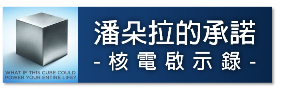更新會員資料
使用時機
由管理員從管理後端來更新會員資料。
步驟
- 登入 yellow zone 網站管理後端: http://backup.chns.org/yellowzone/administrator 用戶名: admin
- 從上方選單,最右方community builder -> user management
- 可以利用 Search 功能,篩選要查看的會員,然後點選會員名字,查看登錄的資料
- 範例:更新「仝穎茹」女士的資料
- 在 user management 選單下,於上方 "Search Users..." 列,輸入「仝穎茹」以篩選出他的資料。
- 點選 Name 一欄底下,「仝穎茹」連結。
- 切換到不同的 tab (基本資料、會籍資料、專長等),更新欄位資料。
- 更新完畢後,按下上方 Save 按鈕。
- 觀看螢幕上有沒有錯誤訊息。正常的話,會出現 "Message Successfully Saved User: chns559",便是更改成功。